Today, the navigation on the left side looks broken.
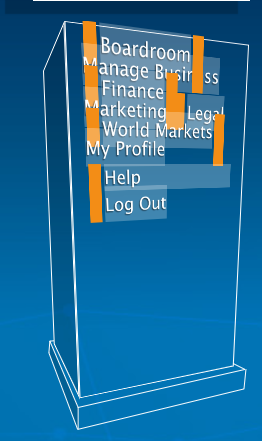
Today, the navigation on the left side looks broken.
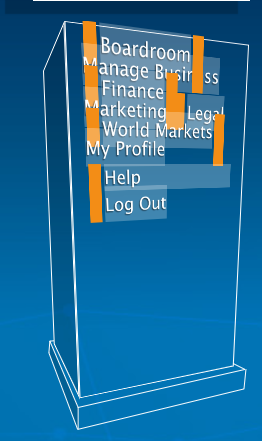
Try emptying your browser cache to see if it fixes this for you.
I tried and no luck. I also checked Microsoft Edge 44.18362.449.0 and same result.
I’m using Chrome Version 80.0.3987.116 (Official Build) (64-bit).
I had the same problem with Chrome and fixed it like this:
Press F12 to bring up the developer window. Then click and hold the RELOAD button as shown below to reveal the option to Empty Cache and Hard Reload
I had initially done this last night with no successes. I tried again today and it worked.
I was experiencing the issue across multiple browsers and machines. So I’d imagine others are experiencing the issue. Hopefully, they figure it out. Looks like some kind of browser caching issues with JS or CSS. Maybe the cache busters for them need to be improved.
Thanks for your help.
We think our CDN was also caching and causing the issue and hope it will clear soon if not already.