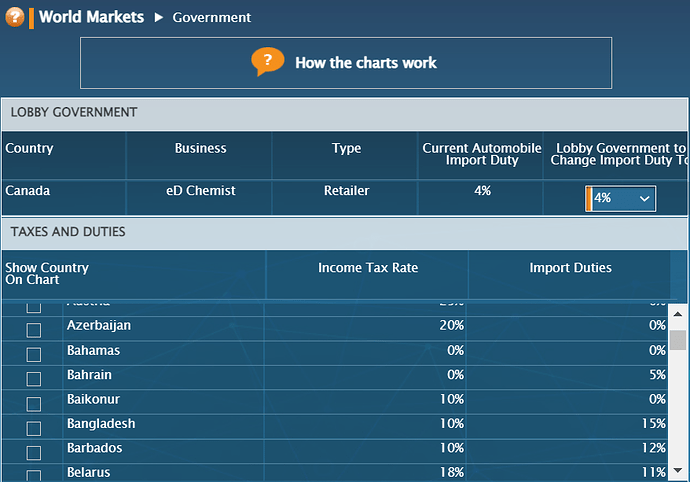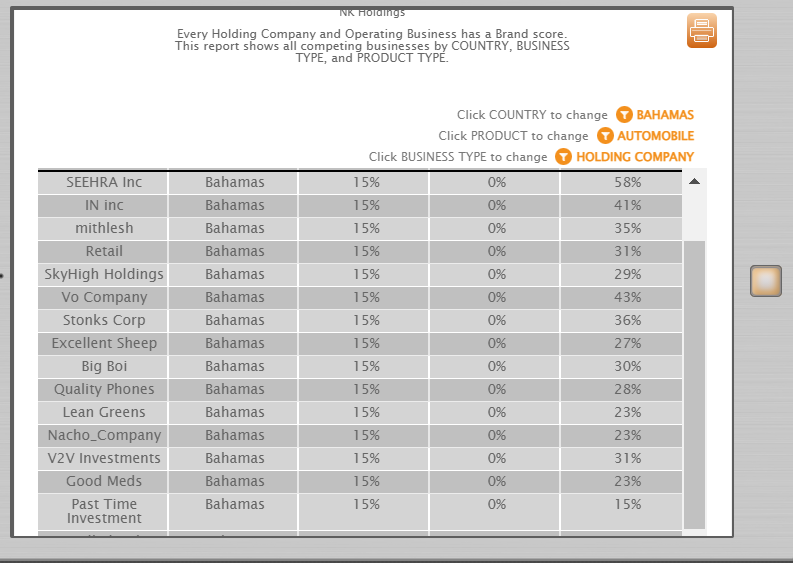I cannot shift the inner pages/windows to the right for more information or buttons
e.g. the government policy (lobby)
Could be a browser issue (What browser are you using?) Did you try to zoom out?
Cannot by doing so, Zoom in/out can only affect the whole Goventure World window, but cannot affect the smaller pages/windows inside the game window
What OS, Browser and device are you using to play?
It’s just economy, just go to tablet → economy if you want to see all of that. The lobbying is above.
If only want to look at the rate, through the “world map” I can,
But what if I want to lobby, there isn’t such a button in my sight.
Windows 10, Google Chrome, laptop
Perhaps the confusion is that the Lobby Government function is not active. It is a future feature that is not yet implemented.
what about the reports? they cannot shift to the right either.
I’m not sure whether there should have been more columns? or All columns have been presented.
e.g. “BRAND” ? “customer profiles”?